Pipeline Version and Wheel Package Version
This section helps you understand wheel packages, their versions, and how they are related to pipeline versions.
What is a wheel package?
Wheel package is a standardized format for distributing the required files for Python package installation. Wheel package allows for faster installations and provide stability in the package distribution system.
What is the effect of switching pipeline versions on wheel package versions?
Wheel packages are required to run a Databricks job. When you create a data pipeline using Databricks for data integration, data transformation (only applicable to templatized jobs, not for custom jobs), data analyzer, data profiler, or issue resolver, switching to a different version of the data pipeline might also change the wheel package version. Click View Details to understand the impact of switching the pipeline version on wheel package version.
A blinking dot above the ellipsis (…) on the landing page of DPS indicates that a wheel package upgrade is available. You can click the ellipsis and then click Manage Wheel Package.
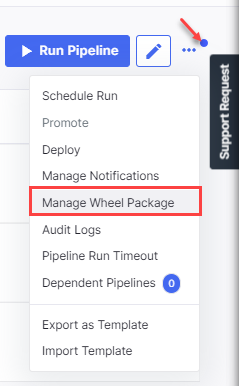
The Manage Wheel Package side drawer provides the following options:
| Field | Description | ||||||
|---|---|---|---|---|---|---|---|
| Update to Latest | Allows you to update the wheel package to the latest available version. | ||||||
| Change | Displays the available versions of the wheel package and lets you select a version to which you want to switch. | ||||||
| Wheel Package Status |
This section displays the information about the wheel package version and the Databricks instances that currently have that wheel package version installed. This information is displayed in a tabular format:
|
| What's next? Promoting Data Pipelines to Different Stages in DPS |